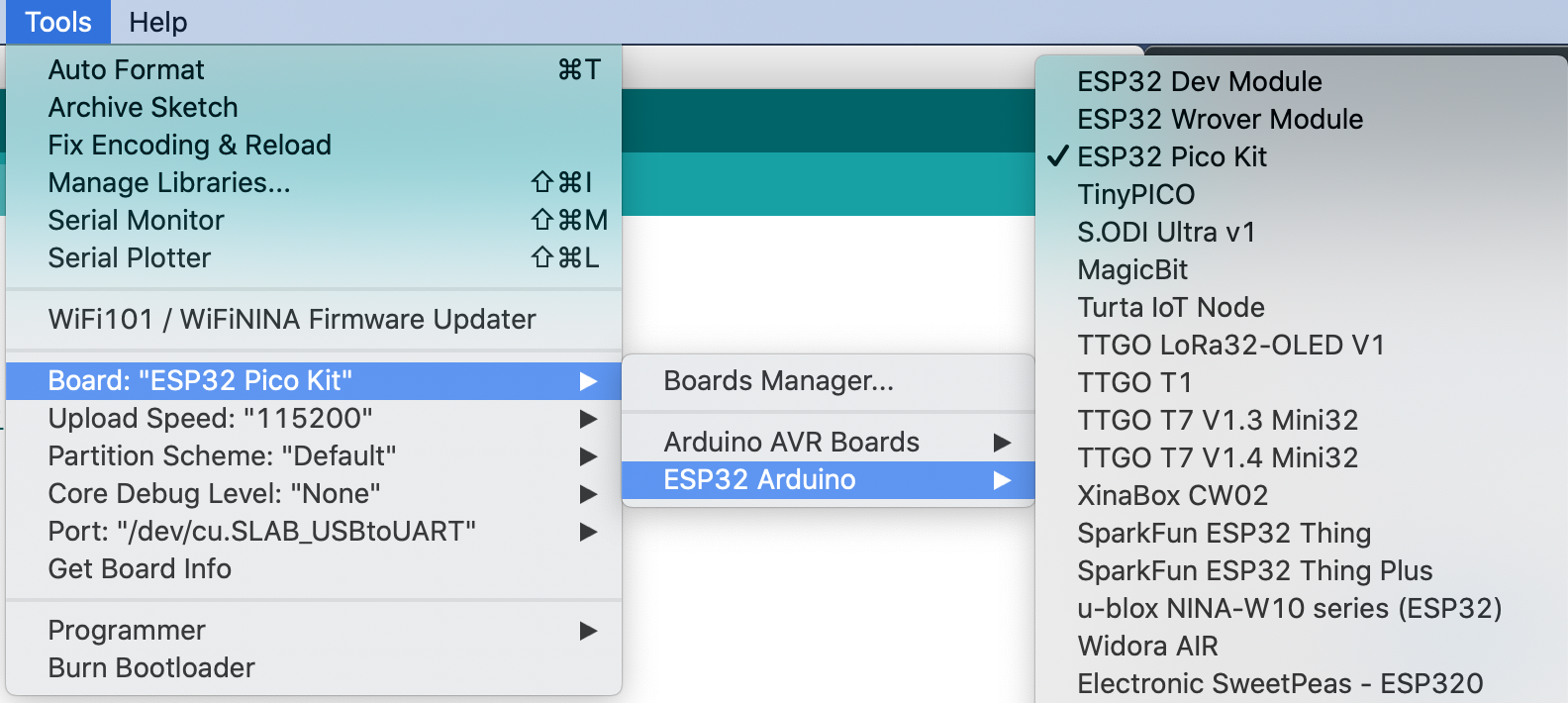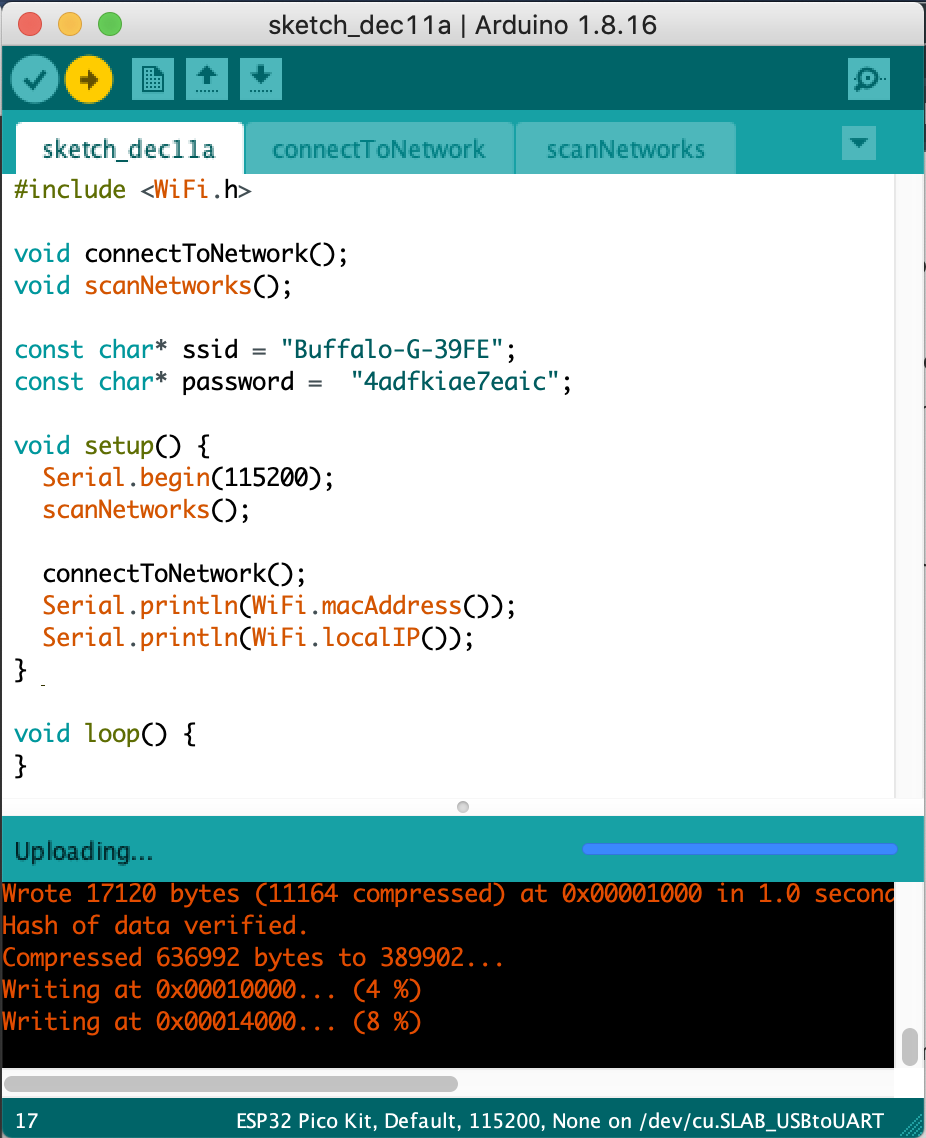Refs: The manual setup in this zip file
I want to be able to execute normal python files (not with .pyx or need compiling) during development and yet to be able to distribute it in binary.
The structure of the files:
setup.py
src/
__init__.py
example.py
hellow/
__init__.py
hellow.py
The content of example.py
import hellow.hellow as hellow
if __name__ == '__main__':
hellow.hellow()
The content of hellow.py
def hellow():
print("hellow from cython")
We can go to the root folder of the project and python src/example.py to run. We can then build the hellow module as .so files.
The content of setup.py
from distutils.core import setup
from distutils.extension import Extension
from Cython.Distutils import build_ext
ext_modules = [
Extension("src.hellow.hellow", ["src/hellow/hellow.py"], include_dirs=['.'])
]
setup(
name='workingCythonMultiPackageProject',
cmdclass={'build_ext': build_ext},
ext_modules=ext_modules,
script_args=['build_ext'],
options={'build_ext':{'inplace':True, 'force':True}}
)
Run with python setup.py. It will produce a .c file and compile it to be .so file. The files will be put in the same folder as the .pyfile, ie.:
setup.py
src/
__init__.py
example.py
hellow/
__init__.py
hellow.py
hellow.c
hellow.cpython-39-darwin.so
Now, if we want to distribute this .so files, we can just copy it into the python’s lib folder. I’m using pyenv here, so I’m copying it into the ~/.pyenv/versions/3.9.14/lib/python3.9 folder
hellow/
hellow.cpython-39-darwin.so
We can then copy the example.py elsewhere and run it without having the hellow folder in the same directory! Oh this is much simpler than I thought.
For the cherry on top, we can also binarize the example.py
cd src
cython example.py --embed # Creates example.c
PYTHONLIBVER=python$(python3 -c 'import sys; print(".".join(map(str, sys.version_info[:2])))')$(python3-config --abiflags)
gcc -Os $(python3-config --includes) example.c -o example $(python3-config --ldflags) -l$PYTHONLIBVER # creates example binary
The resulting example binary file can also be run from any folder.